How to use Keywords processer
Updated at 2022-09-21 14:49:31
Today I want to talk to you about our keywords processor tool. This tool was made up of a bunch of different parts. It became better when all the parts were put together.

Well, that's what we do with keywords individually. They're okay but when you put them all together and you clean them up and make it all one cohesive thing.
I want to talk about this very quickly. I brought in 3204 characters worth of keywords that are 260 total words from a Product research on baseball gloves. open it on Keywords Processe

If I want to remove duplicates and you can see baseball is mentioned multiple times. here in gloves the same thing these will all get removed as duplicates all I have to do is click remove duplicates. So much easier to manage, Otherwise this would have been insane to work with.

Now I want this on one word per line I would click One word/phrase per line. I hit process again. It's going to take just about one second and then it comes up one word per line.

If I want to sort this by the words that appear the most. Because if somebody is searching for terms like this. I want to use the words which are being used the most in search results or search phrases. There's a thing called frequency. This is going to pull up the words that are used the most right now. It was in descending or ascending.

But Baseball is the word that's used the most. Eat is the second. You can see these are good keywords
If you want to remove characters. You would right know these are all protected here – quotes, commas and periods. I could just delete the ones that I don't want to show up here so they'll get rid of them.

Then I want to protect numbers because it stripped out all these numbers. These are important. So I'm going to protect the numbers. It is very important that I completely forgot. Now you can see the numbers are showing up.

If you want to save something manual. I can click Save to Note. Then I named this note with baseball glove keywords. Hit OK and I can access it at any other time it's in my note.
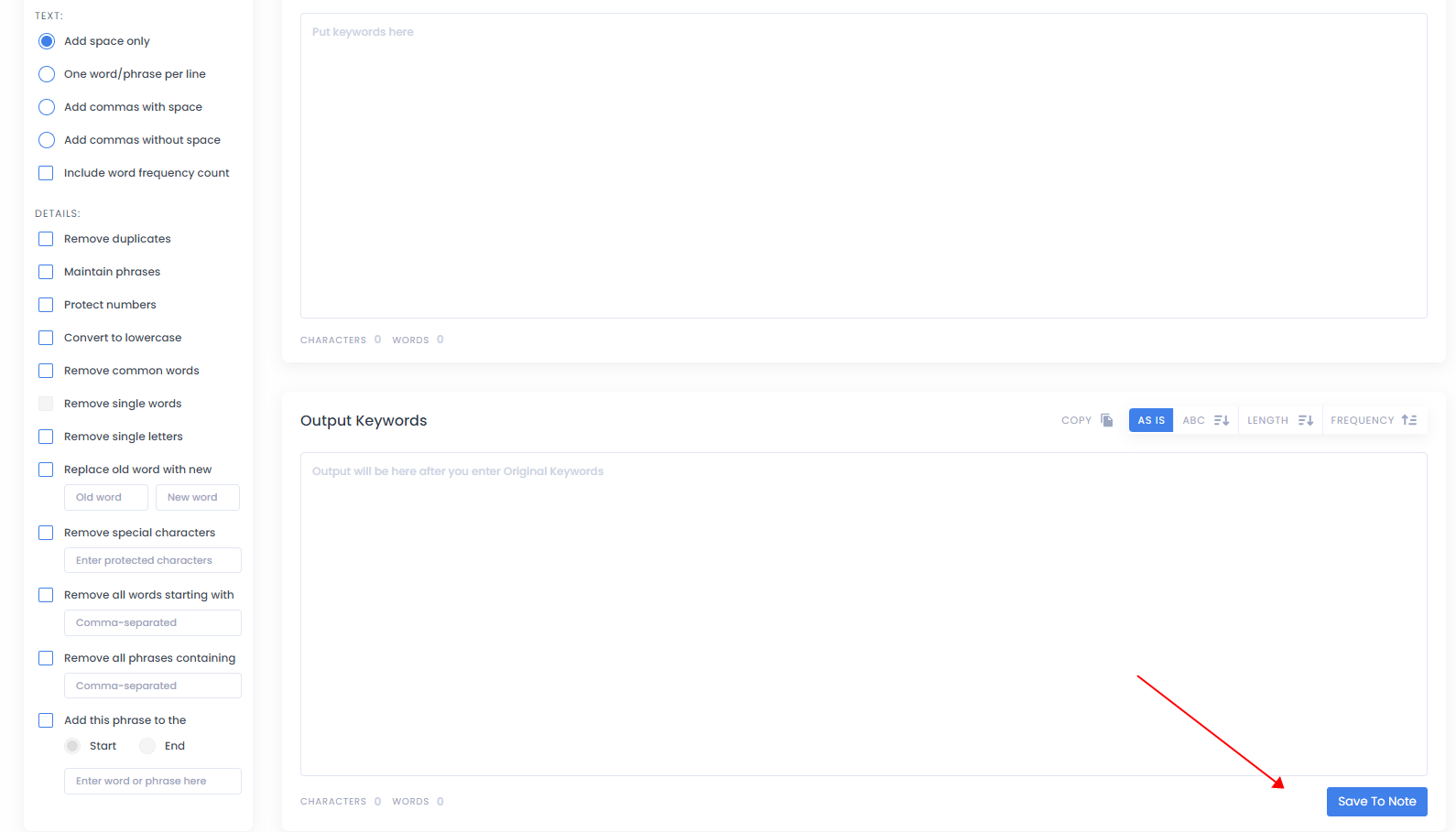
You can do so much you can. Remove any words that start with a specific term, and remove phrases that contain a specific word.

Just play around with this, you can sort things alphabetically right now. It's Z to A now. It's a to z start with numbers or originally how it was by length. If I want to search by the smallest number of characters to the largest. Click it one more time and it reverses again by frequency.

This is for all of my keyword research when I'm bringing things in to clean it up.